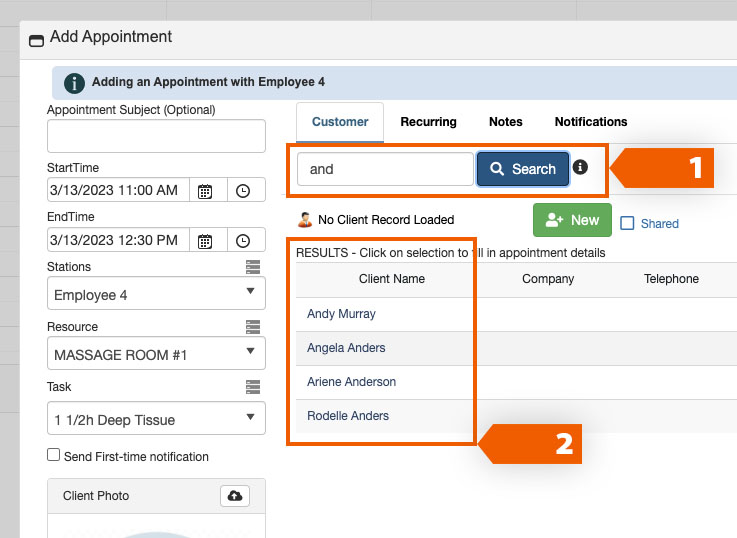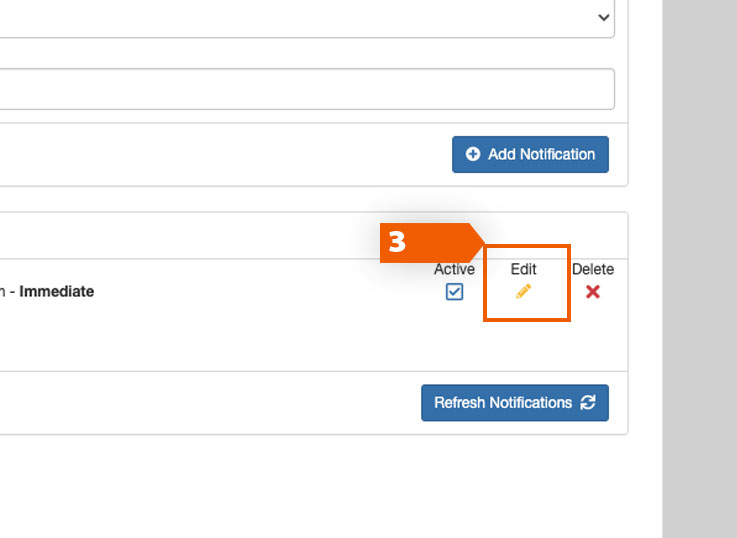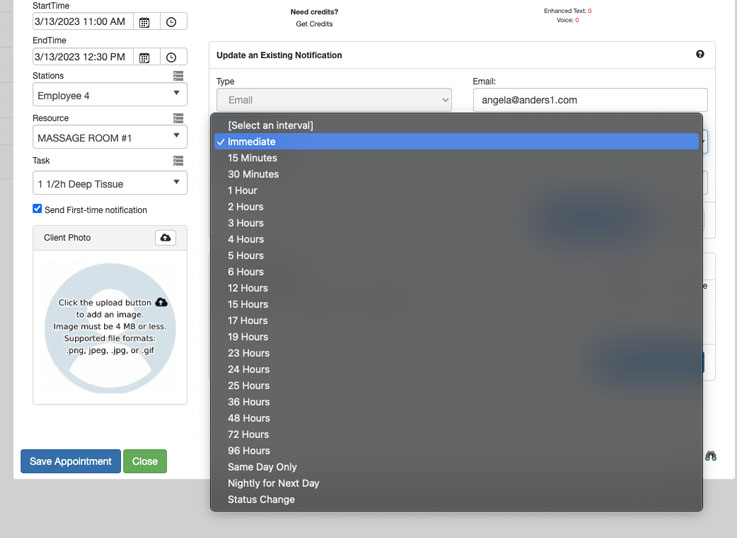Edit Appointment Reminders
If you need to make any changes to appointment reminders, it’s easy to do.
- Find the customer’s appointment using the Search function. Just click anywhere in the calendar to open the Add Appointment window. Type in the search query using at least three letters and click the blue Search button.
- Select the desired customer from the search results list.
- From the Add Appointment window, select the Notifications tab and select the notification you wish to edit by clicking the yellow pencil icon.
- Make the desired change/s and click Update Notification to save the new settings.
- Close the window either by clicking the “x” in the upper right corner or the green Close button.