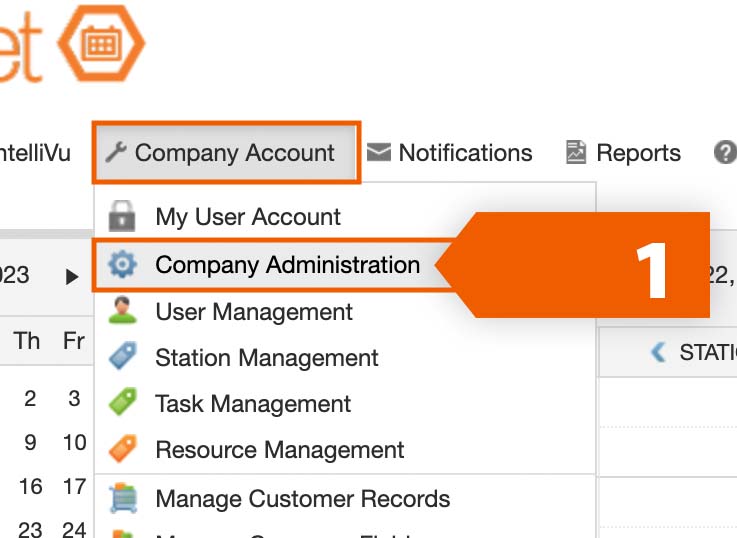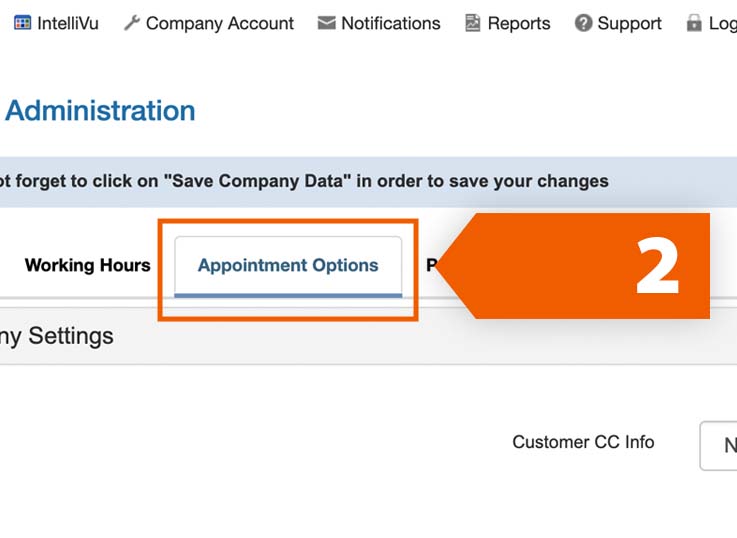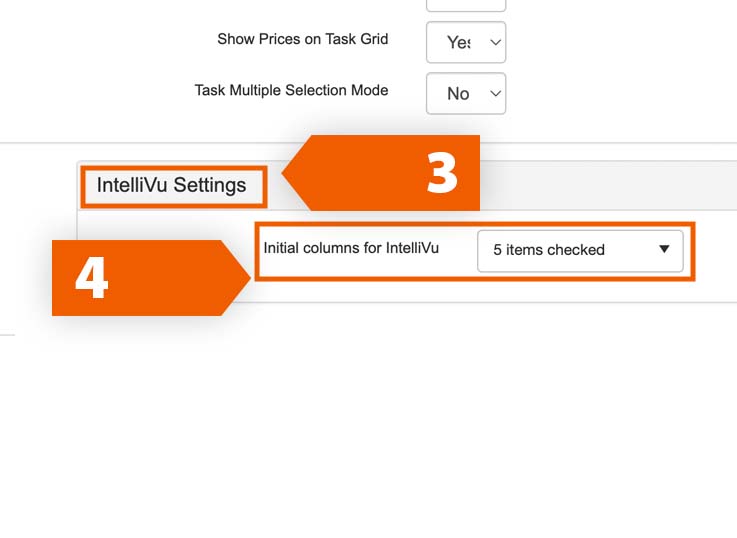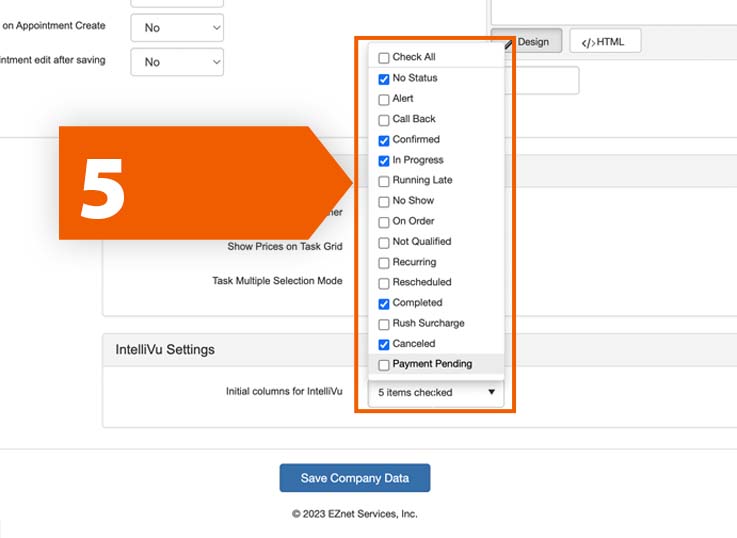How to set up the Company default view
- Go to Company Account > Company administration
- Select Appointment Options
- Scroll down to the bottom of the page to find IntelliVu Settings
- From the Initial columns for IntelliVu area, select the drop-down arrow to expand the options.
- This is where you select which statuses you would like to set as default columns in the IntelliVu dashboard. See How to define the IntelliVu statuses section.