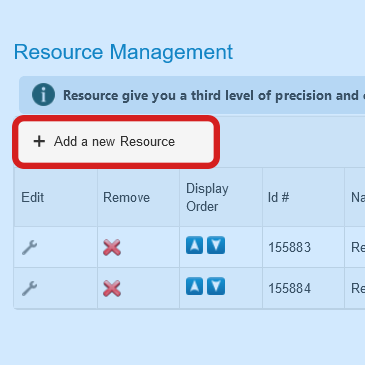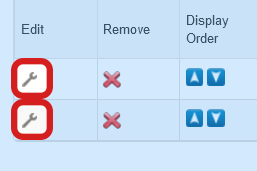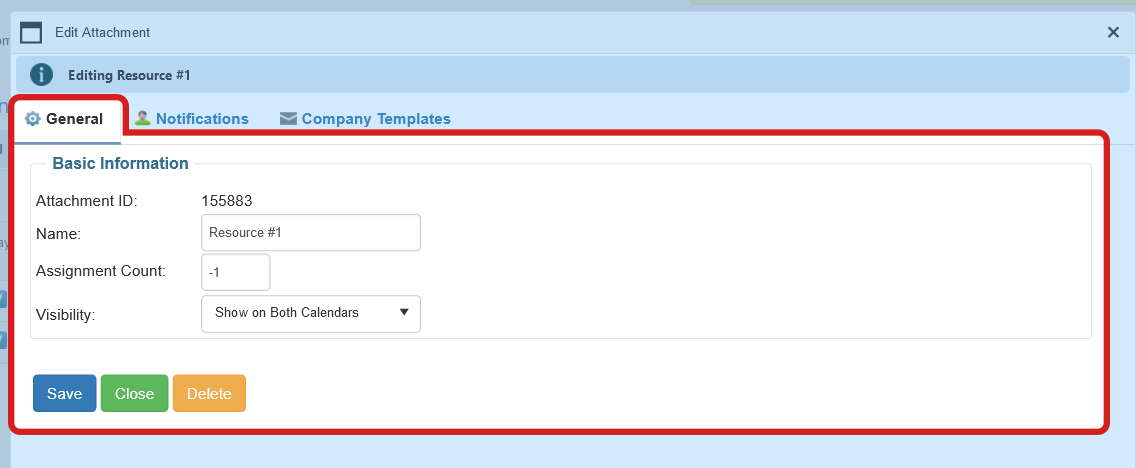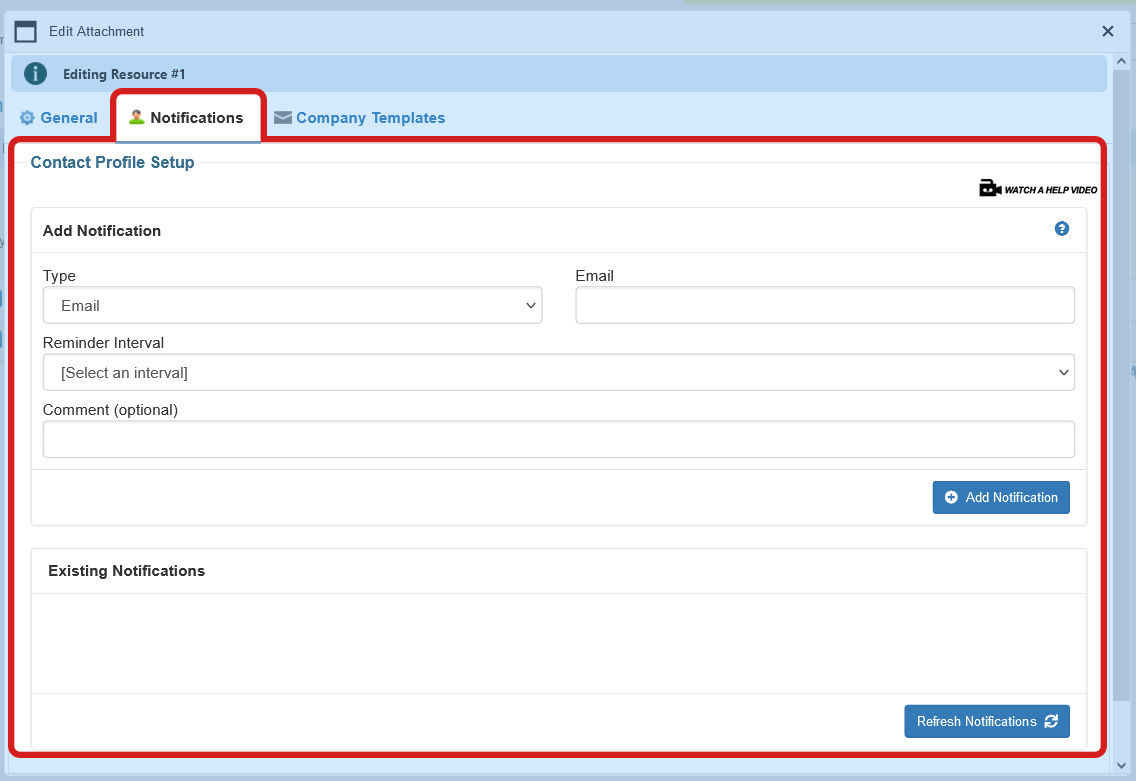Manage Resources
Mouse over Company Account on the menu of your scheduler and select Task Management, on the upper left hand side of the menu click on Add new record and fill out the information.
Resources appear in your Appointment Tip when you mouse over an appointment in your scheduler view.
Back to the top ↑