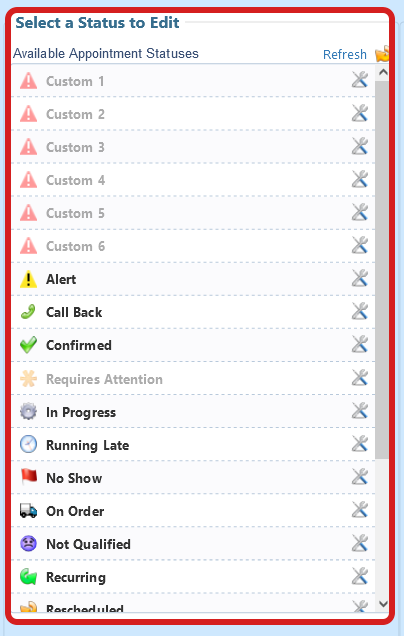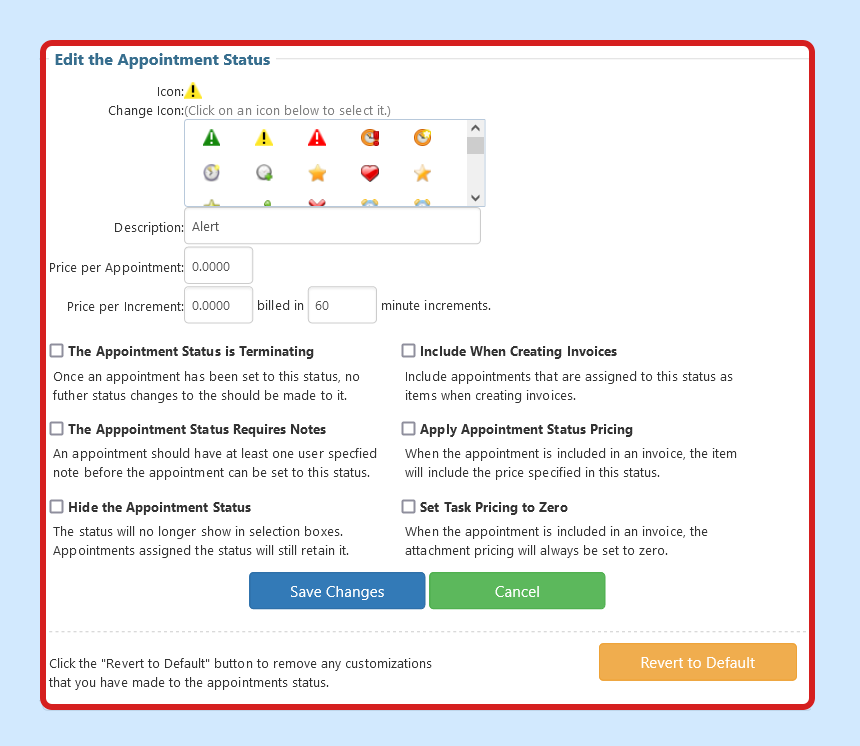Create Status
Create or Update Status Statuses are small icons that appear on your appointment to identify its progress.
- Begin by navigating to the status management area - in the main menu click on Company Administration > Manage Appointment Statuses
- Select the Wrench "Edit" Icon to the right of the status you would like to change, update or create new statuses, and be sure to save the changes