Change Password
Mouse over Company Account on the menu of your scheduler and select Password Reset. Next type in your new password twice then click the "Change Password" button.
Back to the top ↑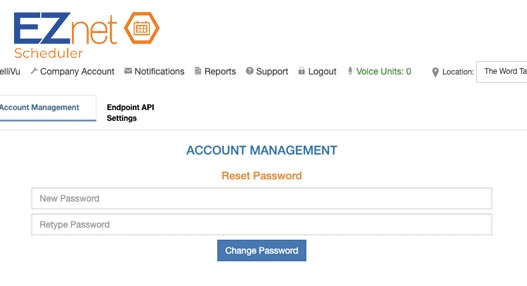
Mouse over Company Account on the menu of your scheduler and select Password Reset. Next type in your new password twice then click the "Change Password" button.
Back to the top ↑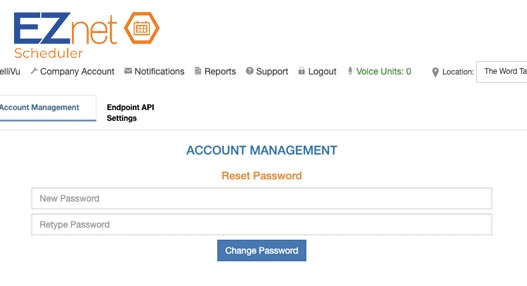
Although our customers don't often experience issues with our appointment scheduling software, we're still here for you—to answer your questions, solve issues when they arise and support your business goals. Just give us a call, email us or click/tap the button below to initiate a chat (with a real person, not a bot).