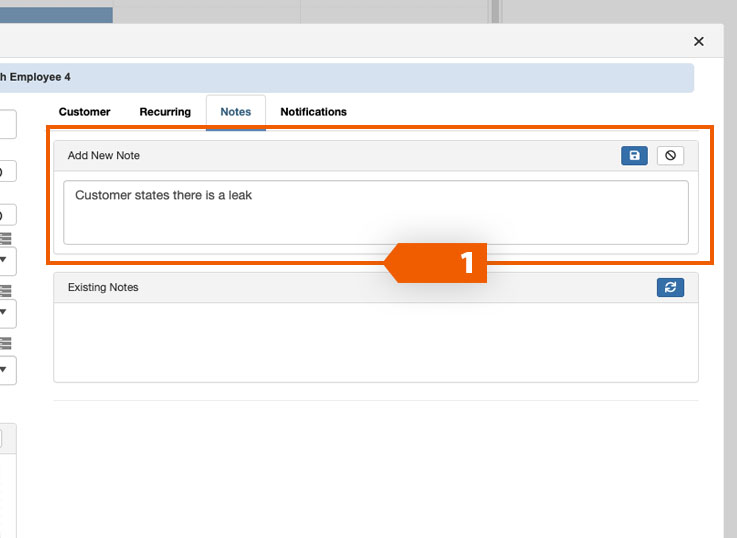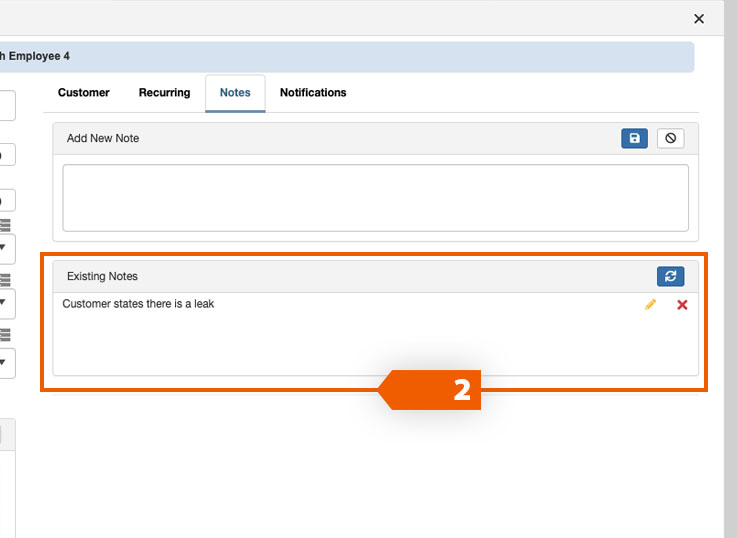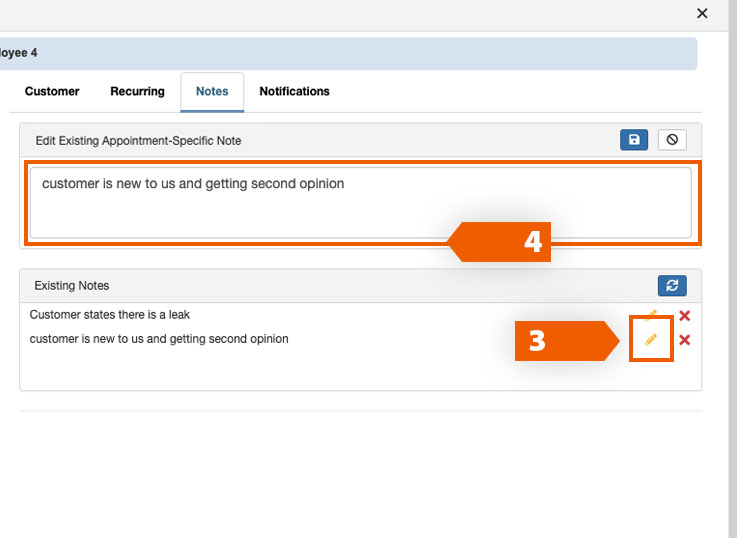Appointment Notes
You may add notes to specific appointments.
- To add a note for a specific appointment, simply begin typing in the “Add New Note” box. Click the save icon to save the note.
- The note then appears in the “Existing Notes” section.
- To edit an existing note, click the pencil of the corresponding note.
- Make your changes in the “Edit Note” box. Click save icon.