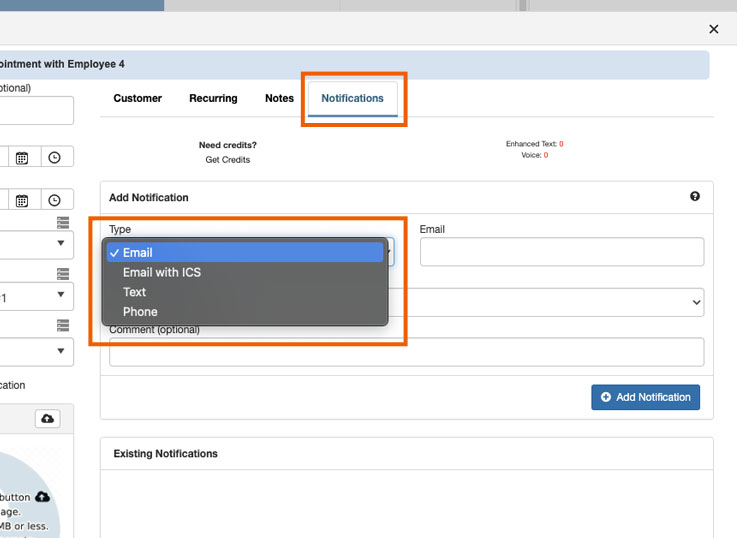Appointment Reminders
You may send email, text, or phone reminders to your customers to help reduce no-show appointments.
- To send reminders to your customers, simply click on the customer's appointment on your calendar.
- Select the Notifications tab and choose which method you wish to use from the drop-down menu.
- Enter the customer's information as prompted by the Scheduler. For text notifications, select the name of the customer’s cell phone carrier. See note below about new two-way text messaging coming soon.
- Then choose the desired interval to deliver the notification from the available options in the drop-down menu.
- Click Add Notification button to save your settings.
Please note we are currently testing two-way SMS text messaging. This Enhanced Text Messaging service will allow your customers to send a message back to the Scheduler to confirm, cancel, or reschedule appointments while automatically update the appointment status on the calendar. This feature will be available in designated plans soon.
Back to the top ↑