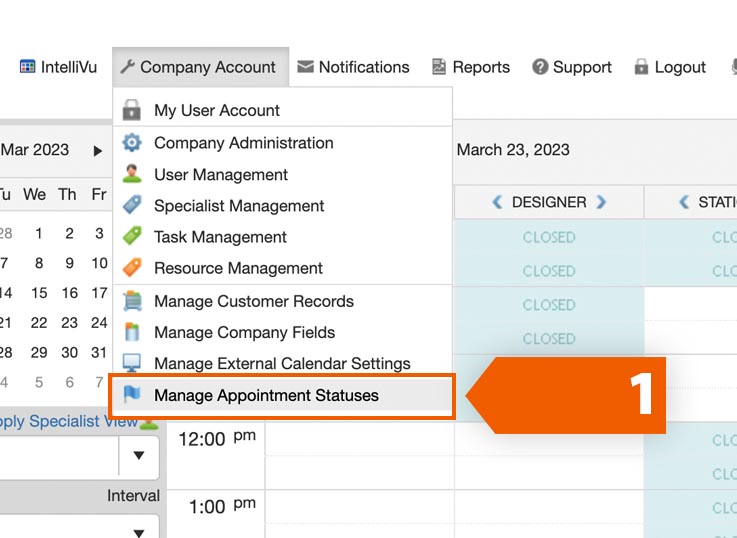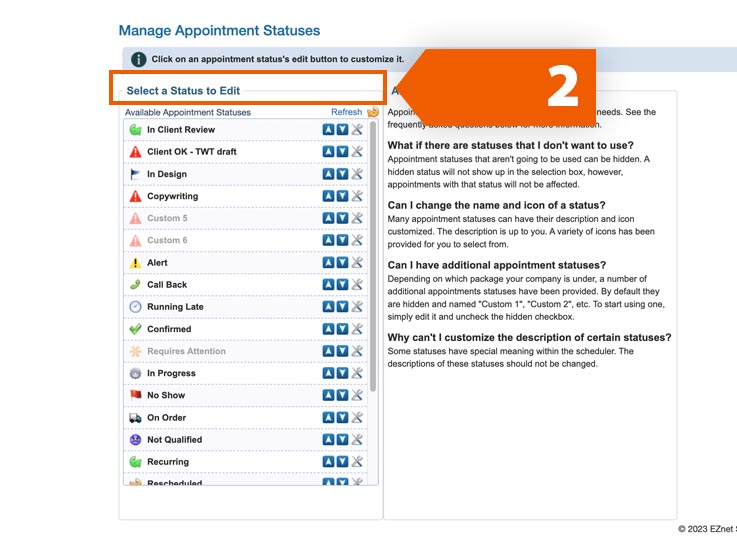Set the order in which statuses appear in IntelliVu dashboard
- From Company Account, choose Manage Appointment Statuses
- In the Select a Status to Edit window, you may set the order you wish to view them by clicking the up or down arrow button.
- Repeat until you have put each status in the desired order.