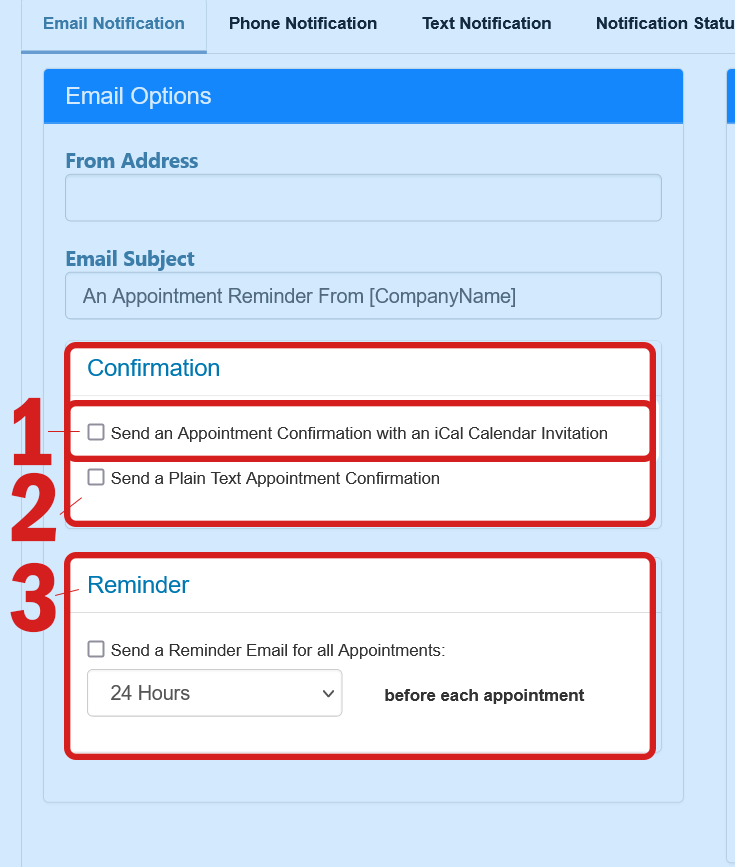iCal Notification
Go to Notifications Menu Tab and Click Notifications Setup.
- iCal Calendar Invitations This tool sends an automatic calendar invitation through email. The appointment then appears on the invitees calendar. This feature is universal and is integrated with most calendar providers. You can select a Plain Confirmation Email, which will feature a Text Only message. Or a Text Email with iCal Calendar invitation included. This invitation makes it easy for the user to add this appointment to their calendar of choice.
- Confirmation vs Reminder Emails Confirmation Emails go out immediately after the appointment is booked. The Reminder emails go out at a specified interval time prior to the appointment.
- Setting the Reminder Timeframe Select a specified time you would like your Reminder Notifications to go out prior to the appointment.
How to edit notification templates.
Back to the top ↑