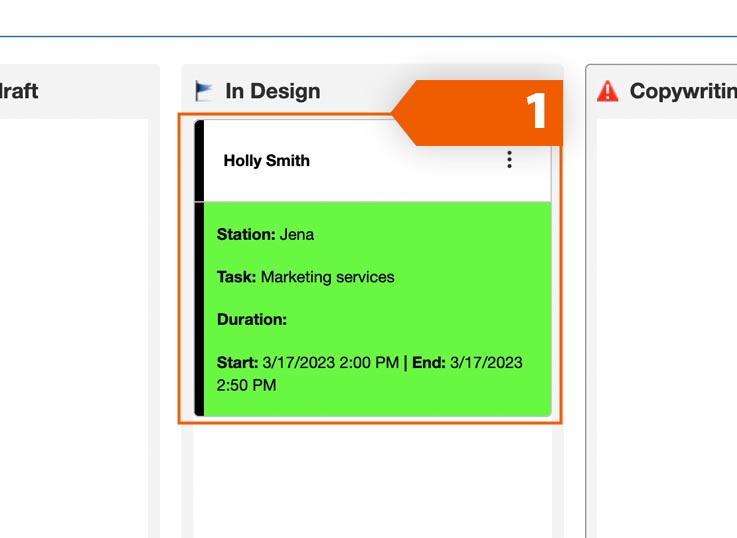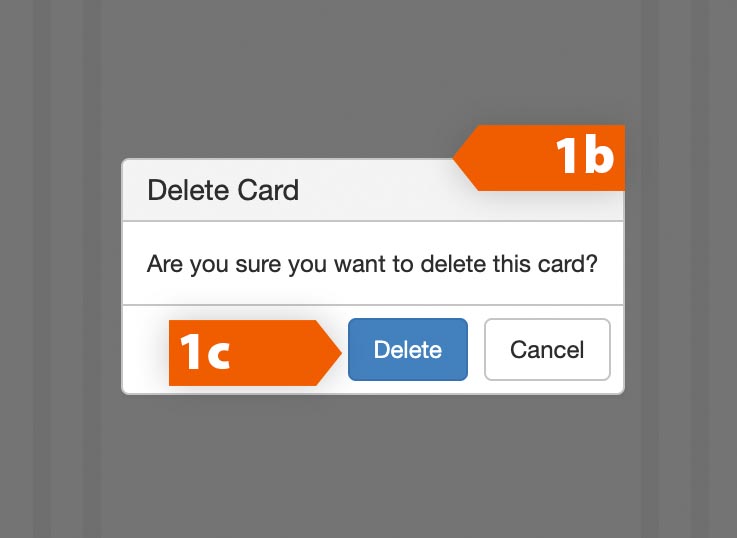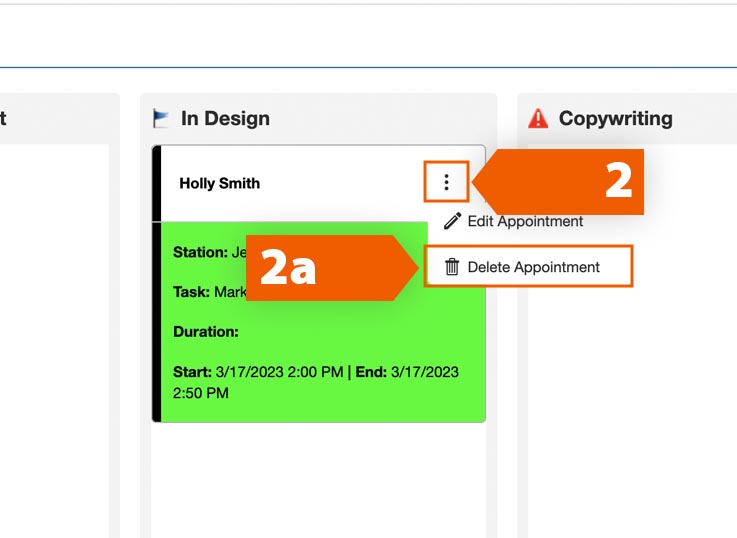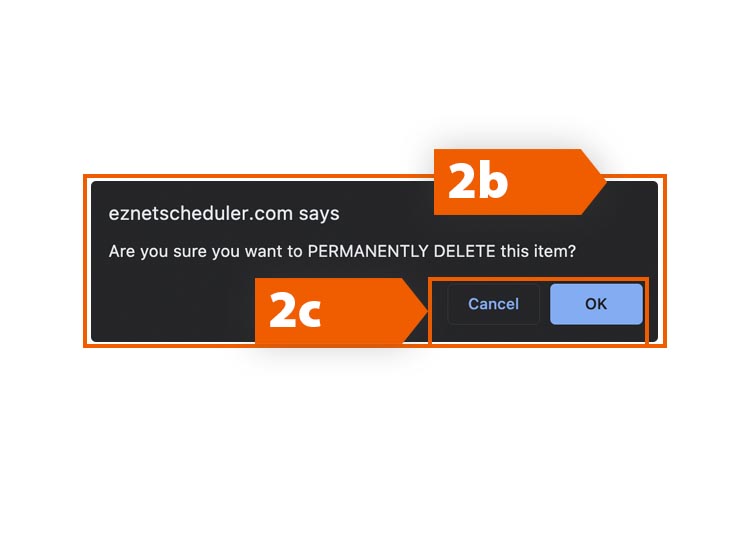Delete appointment from IntelliVu
There are two ways to delete an appointment right from IntelliVu dashboard.
- Select the card you wish to delete.
- Tap the “delete” key on your keyboard
- The “Delete Card”dialogue box appears asking you if you want to delete the card.
- Choose Delete if you want to delete or Cancel to undo the action and leave the appointment as is.
- Click on the three vertical dots in the card.
- Select Delete Appointment
- The delete appointment dialog box appears
- Choose Delete if you want to delete or Cancel to undo the actionand leave the appointment as is.