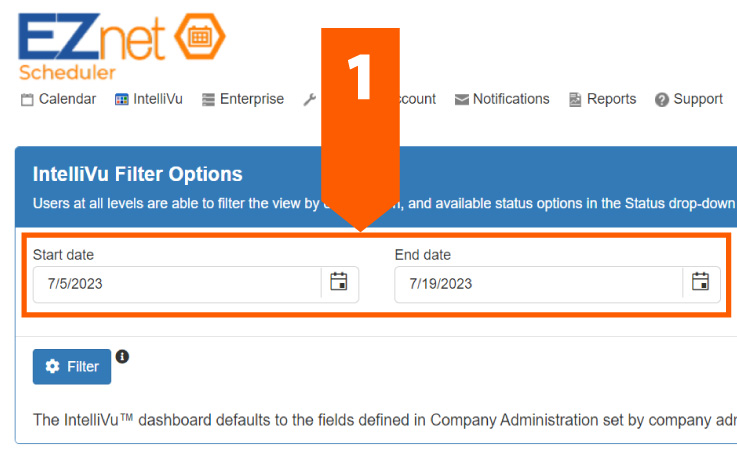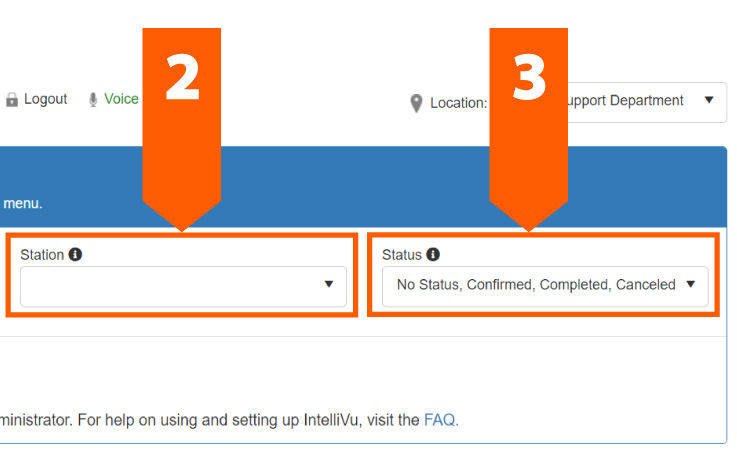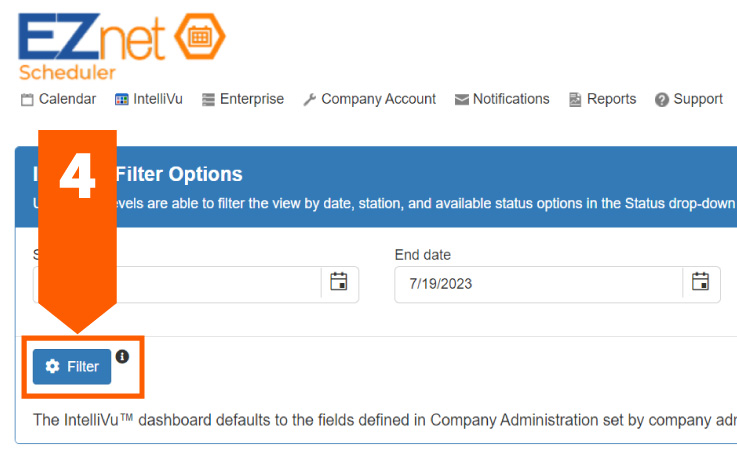How to use the filter
If you wish to filter the data your own way if it's different than the company default view, you may do so using the filter feature. Please note, every time you leave this view and return to IntelliVu, you will automatically see the company default view.
- Select the date range you wish to view
- Choose the Station you wish to view
- Define which status fields you wish to view
- Click blue Filter button