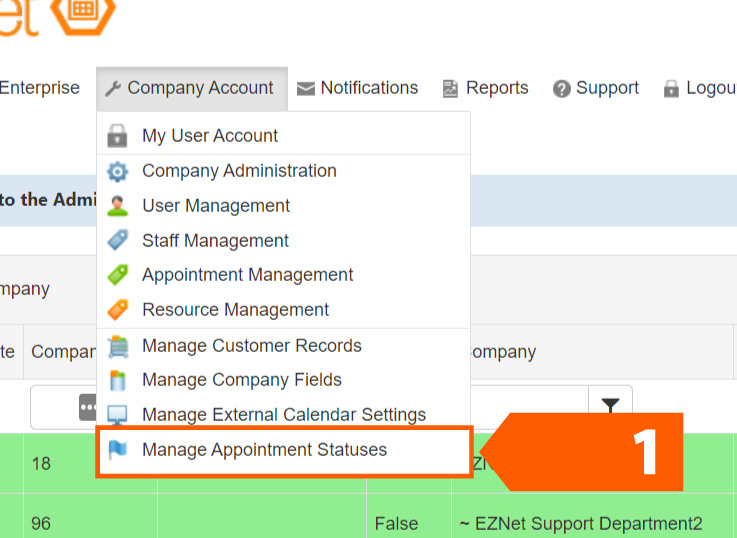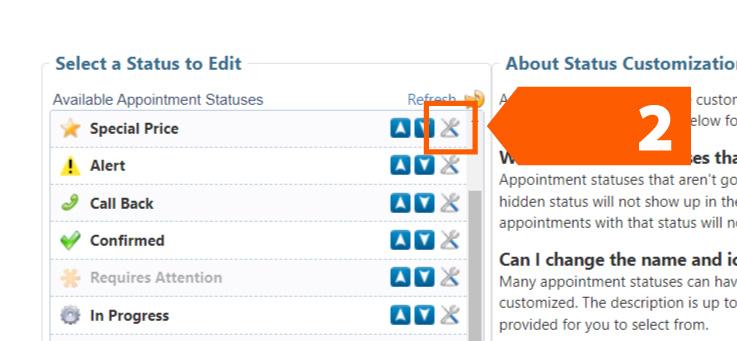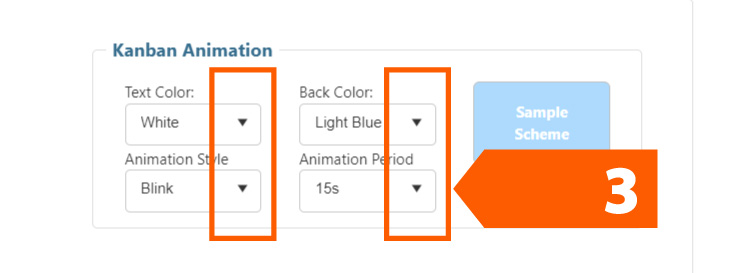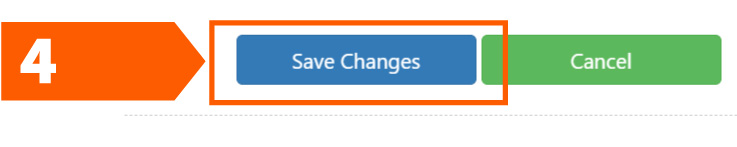IntelliVu animation
- To set animation for IntelliVu, go to Company Account > Manage appointment statuses.
- Select the status you want to animate by clicking on the wrench icon.
- Make your selections from the four options shown by clicking the drop-down arrow.
- Click save.