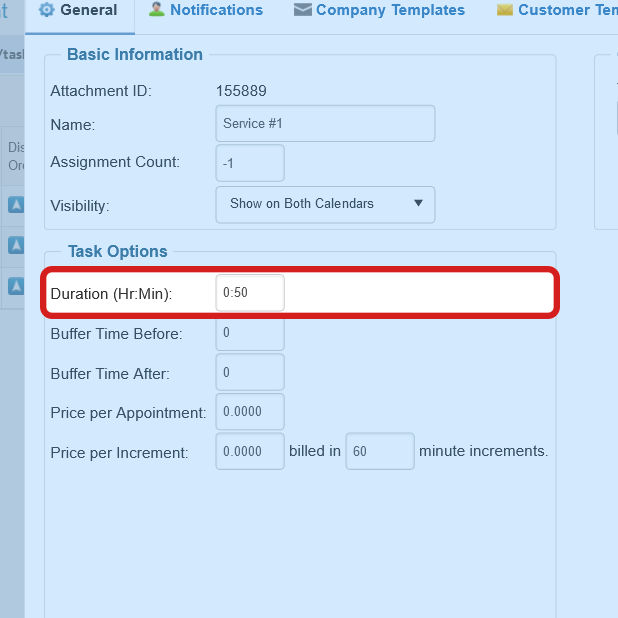Assign time limits to tasks
Mouse over Company Account on the menu of your scheduler and select Task Management, Click on the edit link on the task that you would like to change the duration for then go down to the Duration box fill the time in (example 1 hour would be 1:00 a half hour would be 0:30) after you have made you changes click on the save link.
Back to the top ↑